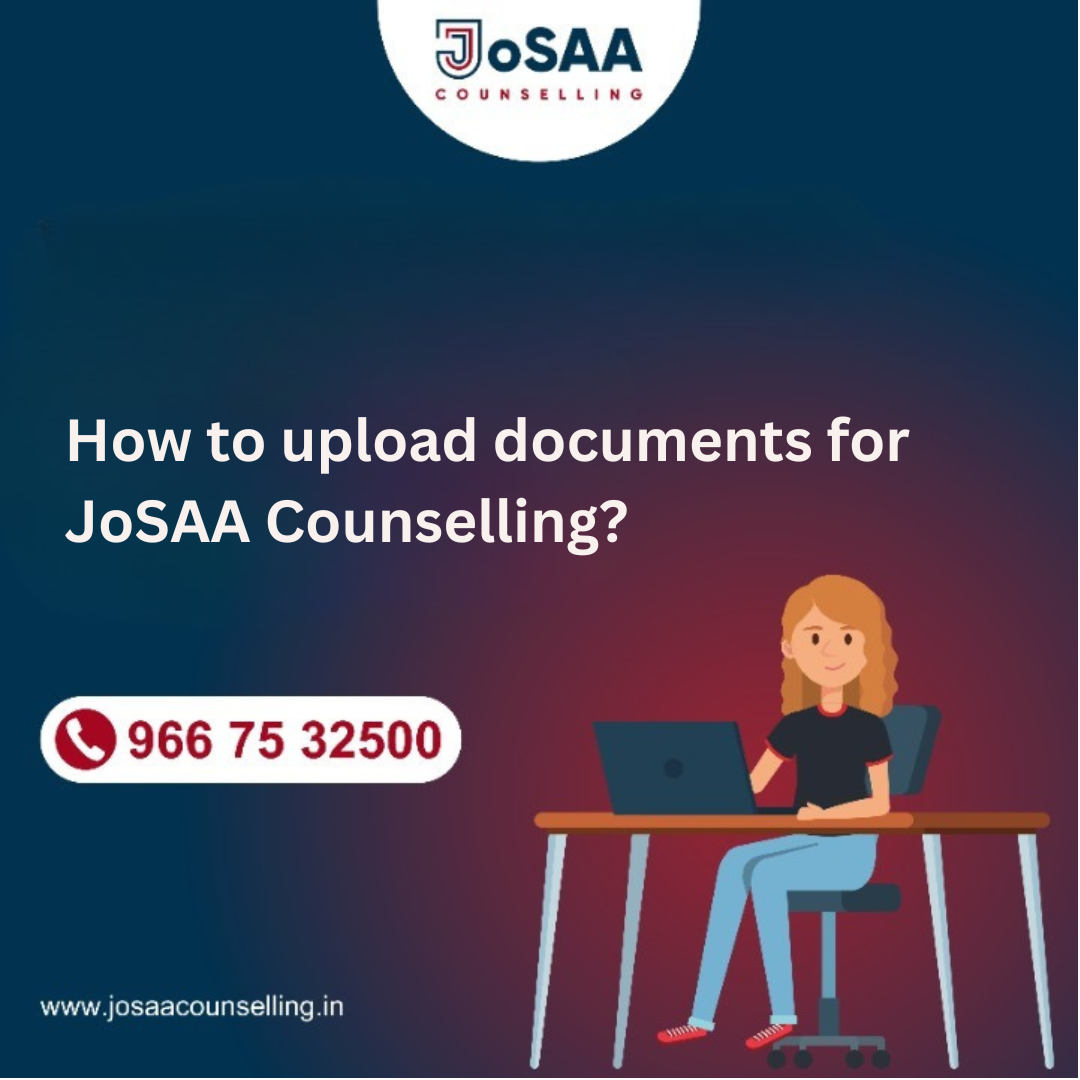JoSAA Counselling Documents Uploading is a crucial step in the admissions process for securing a seat in your desired engineering program through JEE Main or JEE Advanced. After registering and filling your choices, uploading the required documents verifies your eligibility and allows JoSAA to process your seat allotment.
JoSAA Counselling Documents Uploading typically opens after the first seat allocation round is announced. You’ll be able to access the upload section through the official JoSAA portal. The list of documents you need to upload usually includes your JEE admit card, rank card, class 10th and 12th mark sheets, category certificate (if applicable), photo ID proof, and a recent passport-sized photograph. Make sure you have scanned copies of these documents in the specified file format and size requirements before proceeding.During the upload process, you’ll be guided to upload each document one by one. Carefully review each uploaded document to ensure clarity and proper file selection. Once you’ve uploaded all required documents, thoroughly review them again before final submission. Meeting the deadline for document upload is essential, as missing it can lead to disqualification from the counselling process.
Documents Required for JoSAA Counselling Upload
| Document | Description |
|---|---|
| JEE Main Admit Card (if applicable) | The admit card issued by NTA for the JEE Main exam you appeared for in the current year. |
| JEE Main Rank Card (if applicable) | The rank card issued by NTA containing your All India Rank (AIR) and percentile score in JEE Main. |
| JEE Advanced Admit Card (if applicable) | The admit card issued by IITs for the JEE Advanced exam you appeared for in the current year (required for IIT admissions). |
| JEE Advanced Rank Card (if applicable) | The rank card issued by IITs containing your rank in JEE Advanced (required for IIT admissions). |
| Class 10th Mark Sheet | Original mark sheet or certificate from your board of education for Class 10th. |
| Class 12th Mark Sheet | Original mark sheet or certificate from your board of education for Class 12th. |
| Migration Certificate (if applicable) | Migration certificate issued by your previous institute if you’re applying after completing a diploma or other qualifying course. |
| Category Certificate (if applicable) | Valid caste certificate or relevant document issued by a competent authority in the prescribed format (e.g., SC, ST, OBC-NCL). |
| Character Certificate | Character certificate issued by the principal of your last attended institute. |
| Photo ID Proof | Government issued photo identification card (e.g., Aadhaar Card, PAN Card, Voter ID). |
| Passport-sized Photograph | Recent passport-sized photograph meeting the specified size and format requirements. |
| Provisional Seat Allotment Letter (for later rounds) | A printout of the provisional seat allotment letter received after each counselling round (required for subsequent document verification). |
| Disability Certificate (if applicable) | A certificate issued by a competent medical authority in the prescribed format, if applicable. |
Step-by-Step Guide for Uploading Documents in JoSAA
Following a successful registration and choice filling process in JoSAA Counselling, uploading the required documents is a critical step to secure your seat. Here’s a breakdown of the process:
1. Logging into the JoSAA Portal:
- Visit the official JoSAA website (https://josaa.nic.in/).
- Click on the “Candidate Login” option.
- Enter your registration number and password created during registration.
- Use the CAPTCHA code provided and click “Login.”
2. Accessing the Document Upload Section:
- Once logged in, navigate to the “Document Upload” section. This might be directly available on the dashboard or under a dedicated menu option like “Counselling > Upload Documents.”
- Carefully read any instructions displayed on the document upload page. These may include file format requirements, size limitations, and specific document details.
3. Uploading Individual Documents:
- The upload section will likely provide a list of required documents.
- Click on each document category to initiate the upload process.
- A file explorer window will open. Locate the scanned copy of the document you want to upload from your device.
- Ensure the file format (e.g., PDF, JPG) and size meet the specified requirements.
- Select the file and click “Open” or “Upload.”
- The system will upload the document and display a confirmation message.
4. Reviewing and Submitting Uploaded Documents:
- Once you’ve uploaded all required documents, review the list carefully.
- Click on each uploaded document to ensure it’s the correct file and displays clearly.
- Make any necessary corrections by re-uploading the correct document.
- Once you’re confident about all uploaded documents, click the final “Submit” button to complete the process.
Important Tips for Successful Document Upload in JoSAA Counselling
Uploading your documents correctly in JoSAA Counselling is crucial to avoid delays or disqualification. Here are some key tips to ensure a smooth upload process:
- File Format Requirements: Pay close attention to the specified file formats accepted by JoSAA. Common formats include PDF and JPG. Uploading incompatible formats can lead to rejection of your documents.
- Document Size Limitations: JoSAA usually imposes size limitations on uploaded documents. These limitations are typically in megabytes (MB) or kilobytes (KB). Ensure your scanned documents are within the specified size restrictions. Large files may take longer to upload and could time out during the process. If your scanned documents are too large, try compressing them to a smaller size while maintaining reasonable quality.
- Scanned Document Quality: Use clear and well-scanned copies of your documents. Ensure all text and details are legible on the scanned document. Poor quality scans might get rejected, causing unnecessary delays.
- Meeting Deadlines for Document Upload: JoSAA has strict deadlines for document upload. These deadlines are usually announced along with the counselling schedule. Missing the deadline can lead to disqualification from the counselling process for that particular round. Make sure you upload your documents well before the deadline to avoid any complications.
Frequently Asked Questions
What documents are required for JoSAA Counselling?
The documents required for JoSAA Counselling typically include Class 10th Mark Sheet, Class 12th Mark Sheet, Admit Card and Scorecard of JEE Main or JEE Advanced (whichever applicable), Category Certificate (if applicable), Passport-sized Photographs & Provisional Seat Allotment Letter, Photo Identity Proof
Where do I upload the required documents for JoSAA Counselling?
Candidates need to upload their documents on the official JoSAA website (josaa.nic.in) during the specified period.
When should I upload my documents for JoSAA Counselling?
The uploading of documents for JoSAA Counselling usually opens after the registration process and continues for a specified duration, as mentioned in the counselling schedule.
How do I upload my documents for JoSAA Counselling?
Candidates can upload their documents by logging into their JoSAA accounts on the official website and following the instructions provided for document uploading.
What should I do if I encounter any issues while uploading documents for JoSAA Counselling?
If you face any issues during the document uploading process, you can contact the JoSAA authorities through the helpline numbers or email addresses provided on the official website for assistance.
What format should the documents be uploaded in for JoSAA Counselling?
Documents for JoSAA Counselling should usually be uploaded in the specified formats such as PDF, JPEG, or PNG, as mentioned in the instructions provided on the official website.
Do I need to upload original documents or photocopies for JoSAA Counselling?
Candidates are required to upload scanned copies of their original documents for JoSAA Counselling. Original documents may be required for verification during later stages of the admission process.
Is there any size limit for uploading documents for JoSAA Counselling?
Yes, there is usually a size limit specified for document uploads during JoSAA Counselling. Candidates should ensure that their documents meet the size requirements mentioned in the instructions.