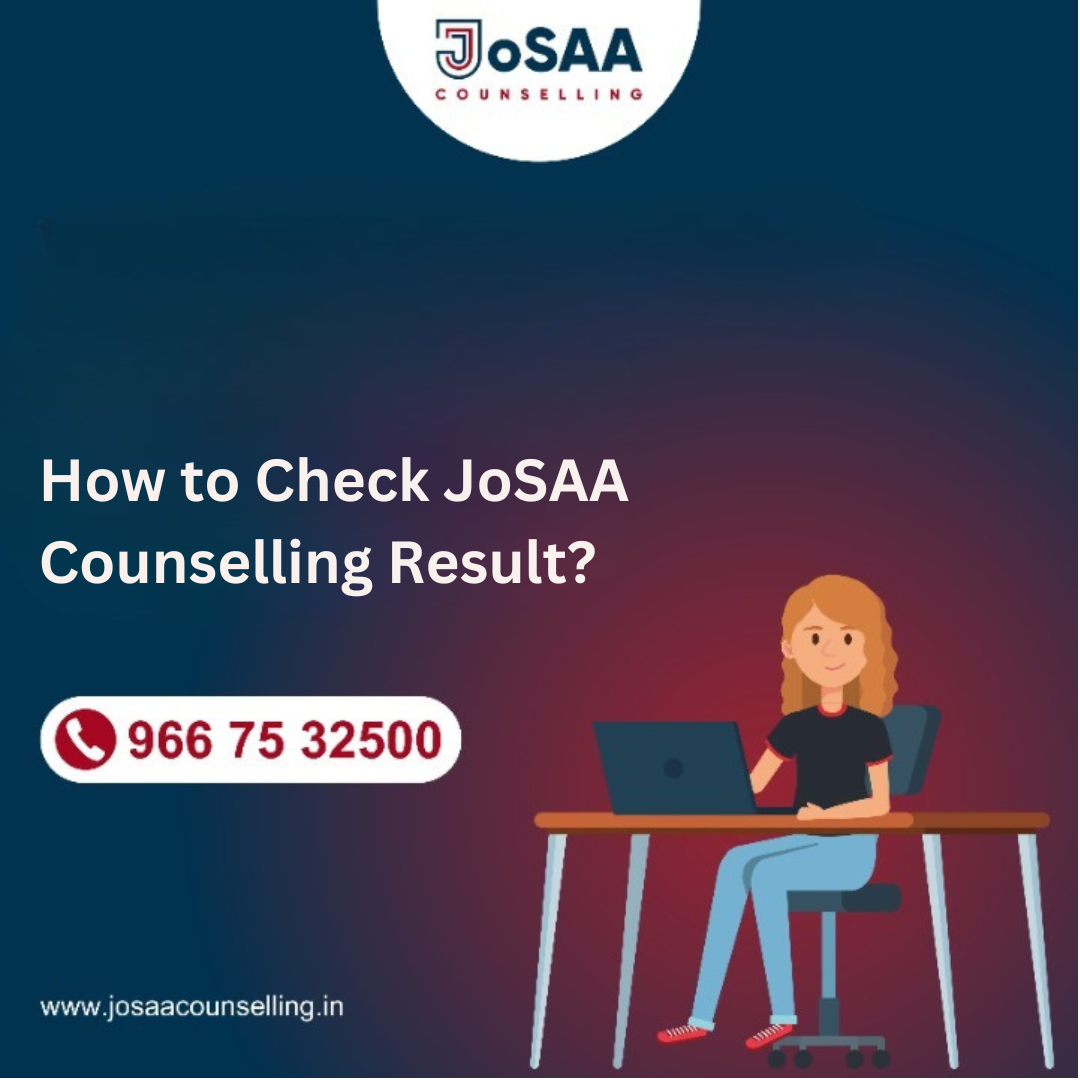JoSAA Counselling Result determines the college and program you are eligible for based on your JEE Main/Advanced rank and filled choices during the JoSAA counselling process. The results are declared round-wise, meaning there are multiple rounds of seat allocation where candidates can accept, decline, or float their allocated seats.
To view your JoSAA Counselling Result, you need to log in to the official JoSAA website using your registered credentials. Once logged in, you can see your allocated seat details, including the college name, program, and category. The result page will also allow you to download a provisional allotment letter, which is a crucial document for further admission processes. Remember, accepting a seat in a particular round locks your choices for the subsequent rounds. You can only participate in the following rounds if you choose to float your current seat.
JoSAA Seat Allotment Process: Securing Your College Seat
The Joint Seat Allocation Authority (JoSAA) streamlines the admission process for India’s prestigious IITs, NITs, and other centrally funded technical institutes. Here’s a breakdown of the JoSAA seat allotment process:
1. Mock Seat Allocation: Before the actual seat allotment rounds, JoSAA releases mock seat allocations. This allows you to analyze how your rank and preferences translate into potential seat allocations. It’s a great opportunity to refine your college and program choices before the real competition begins.
2. Seat Allotment Rounds: JoSAA conducts six rounds of seat allotment. Each round considers your rank, category, and the filled choices. Seats are allotted based on the availability and your preference order.
3. Viewing Results and Making Decisions: After each round, you can log in to the JoSAA website to view your seat allotment. Here’s where the strategy comes in:
- Accept: If you are happy with the allotted seat, you can accept it and pay the seat acceptance fee. This freezes your seat, and you won’t be considered for further rounds.
- Float: If you want to try for a better seat in the next round while keeping your current seat secure, you can choose the “float” option.
- Slide: This option is for those who prefer a different program at the same institute they’ve been allotted. If a seat opens up in your preferred program, you’ll be automatically upgraded. However, be aware that if no seat opens, you might lose your current allotment.
- Reject: If none of the options appeal to you, you can reject the seat and participate in the next rounds.
4. Document Verification and Reporting: Once you accept a seat, you’ll need to upload scanned copies of required documents and pay the seat acceptance fee. This is followed by online document verification by the allotted institute.
5. Final Steps: After successful verification, you’ll receive instructions to report to the designated institute for further admission formalities.
How to Check Your JoSAA Counselling Result?
Here’s how to access your JoSAA Counselling result:
- Visit the JoSAA Website: Head to the official Joint Seat Allocation Authority website: JoSAA Counselling: https://josaa.nic.in/.
- Log In: Click on the designated link for “JOSAA Counselling Result” or “Seat Allotment Result” (the specific wording might vary depending on the year). You’ll be directed to a login page. Enter your application number and password/PIN to access your personalized dashboard.
- View Your Result: Once logged in, you’ll find your seat allotment details displayed on the screen. This will include information like:
- Allotted College Name
- Program Admitted To
- Category Under Which You Received Admission
- Download Allotment Letter: The result page will also have an option to download your provisional allotment letter. This document is crucial for further admission processes at your allotted institute. Make sure to download and save a copy for your records.
Procdure after the JoSAA Counselling Results
The procedure after the JoSAA Counselling Result depends on the action you take regarding your seat allotment:
If you Accepted a Seat:
- Fee Payment: Pay the seat acceptance fee as mandated by JoSAA. This fee confirms your acceptance and reserves your allotted seat.
- Document Verification: Upload scanned copies of all required documents (mentioned on the JoSAA website or by your allotted institute) for online verification.
- Reporting to Institute: After successful verification, you’ll receive instructions from the institute regarding reporting formalities. This typically involves visiting the institute in person to complete the admission process and secure your place.
If you Floated or Rejected a Seat:
- Next Rounds: You can participate in the subsequent rounds of JoSAA counselling if you chose to float your current seat or rejected it entirely. Remember to carefully review your options and update your choices if needed before the next round begins.
- Other Admission Options: If you are not satisfied with the options through JoSAA or don’t get a seat in any round, explore other admission avenues for colleges and universities. This might involve participating in institute-specific counselling processes or considering alternative institutions.
Frequently Asked Questions
When and how can I check my JoSAA Counselling Result?
The JoSAA Counselling results are declared round-wise. You can log in to the official JoSAA website (https://josaa.nic.in/) using your registered credentials after each round to view your seat allotment details, including the college name, program, and category.
What information is included in the JoSAA Counselling Result?
The result will display:
- Allotted College Name
- Program Admitted To
- Category Under Which You Received Admission
3. How can I download the provisional allotment letter?
The result page will have an option to download your provisional allotment letter, a crucial document for further admission processes at your allotted institute.
4. What happens if I accept a seat in a particular round?
Accepting a seat locks your choices for subsequent rounds. You won’t be considered for better options unless you choose to “float” your current seat (keeping it but trying for a better option) during the next round.
5. What are the steps after accepting a seat?
- Pay the seat acceptance fee.
- Upload scanned copies of required documents for online verification.
- Report to the allotted institute for further admission formalities after successful verification.
6. What if I am not happy with the allotted seat?
You can choose to:
- Float: Keep your current seat but participate in the next round for a better option.
- Reject: Decline the seat and participate in subsequent rounds.
- Explore other admission options: Look for admission opportunities through other institutions if JoSAA doesn’t work out.